Using Apache Jmeter To Test Impala
27 April 2013
Using Apache Jmeter To Test Impala
Use Jmeter To Test Impala by jdbc
install required jars into JMETER_HOME/lib/ext
hadoop-common-2.0.0-cdh4.2.0.jar
hive-exec-0.10.0-cdh4.2.0.jar
hive-jdbc-0.10.0-cdh4.2.0.jar
hive-metastore-0.10.0-cdh4.2.0.jar
hive-service-0.10.0-cdh4.2.0.jar
libfb303-0.9.0.jar
libthrift-0.9.0.jar
log4j-1.2.16.jar
slf4j-api-1.6.4.jar
slf4j-log4j12-1.6.1.jar
config test plan
In the jdbc connection configuration page.
Auto Commit = false
Database URL = jdbc:hive2://imalad_ip_address:21050/;auth=noSasl
JDBC Driver Class = org.apache.hive.jdbc.HiveDriver
impala-jdbc-connection-configuration
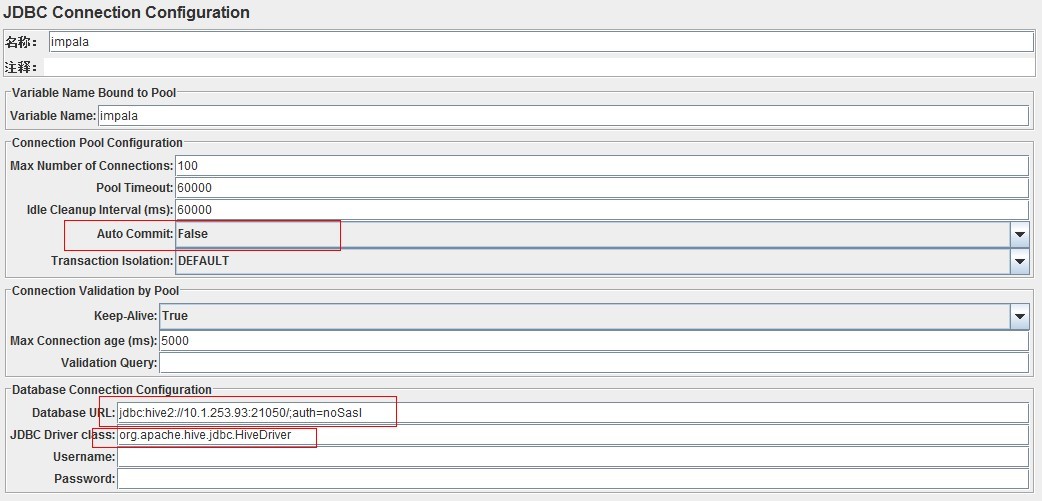 ##enjoy it!
##enjoy it!
blog comments powered by Disqus